In depth guide to everything on Panopedia
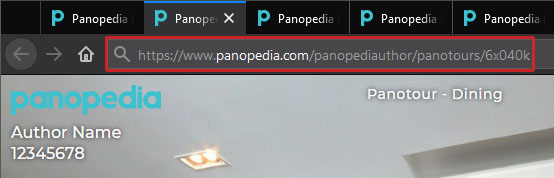
The primary way of sharing Panotours is to copy the website address (URL) of the Panotour, and sending it via whichever forms of communication you prefer. This link may also be used to share on any social media platforms of your choice.
The fastest way to access your Panotour link would be to login and navigate to your Panotours index, or https://www.panoleh.com/pano, and click on the View icon.
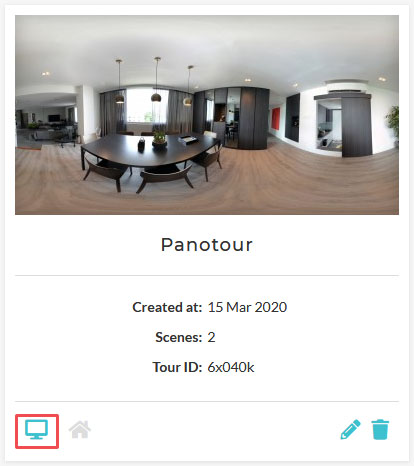
When viewing the Panotour, you may use the Share menu to quickly share via the following platforms/apps:

For WeChat, as the developer has prevented direct copying of links into the app, clicking on the WeChat icon opens up a window where you may tap to copy the link. You may open WeChat and paste this link directly to your conversation with the target recipient.