In depth guide to everything on Panopedia
Panotours may be used to embed in web portals, websites and even your own. A dynamically generated embed link is available with every single one of your Panotours.
To get started, login and navigate to your Panotours index, or https://www.panoleh.com/pano, and click on the Edit icon.
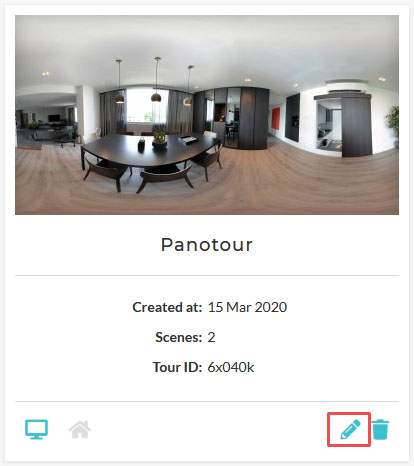
Under your Basic Information section, there is a field named Embed Code at the bottom. Simply click on the code, and it will be automatically copied to your device.
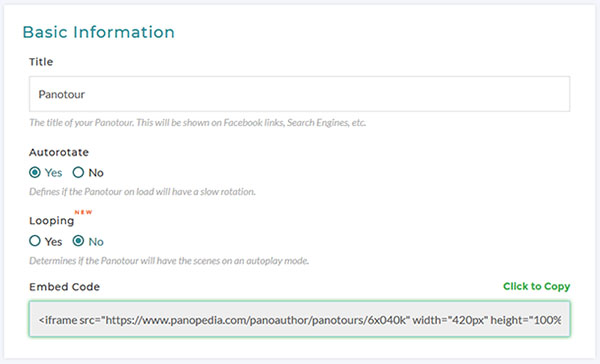
Go to your target resource and paste this code to instantly embed this Panotour.